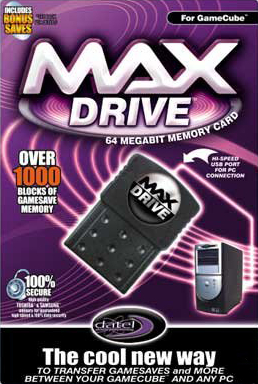Difference between revisions of "MaxDrive"
Jump to navigation
Jump to search
Megalomaniac (talk | contribs) (Created page with "right|thumb The Max Drive and Max Drive Pro are bootdisc based solutions developed by Datel to allow booting homebrew on unmodified Gam...") |
Hallowizer (talk | contribs) (Separated max drive pro stuff) |
||
| (4 intermediate revisions by the same user not shown) | |||
| Line 1: | Line 1: | ||
[[File:MaxDrive.jpg|right|thumb]] | [[File:MaxDrive.jpg|right|thumb]] | ||
| − | |||
| + | The '''Max Drive''' is a bootdisc based solution developed by Datel to load custom saves using a special memory card device. The system consists of 4 components: the MAX Drive cartridge (memory card), MAX Drive bootdisc, MAX Drive PC Drivers & Software disc, USB cable. | ||
| + | |||
| + | The [[MaxDrive Pro]] is an upgraded version of the MaxDrive that also allows [[Booting_Homebrew|booting homebrew]] on unmodified GameCubes. | ||
== Features == | == Features == | ||
* Massive 8MB/64Mb GameCube memory card with built-in high speed USB port | * Massive 8MB/64Mb GameCube memory card with built-in high speed USB port | ||
* Over 1000 blocks of game save data - 16 times the size of a standard GameCube memory card | * Over 1000 blocks of game save data - 16 times the size of a standard GameCube memory card | ||
| − | + | * Simply drag and drop PC files onto the MAX Drive cartridge | |
| − | * Simply drag and drop PC files onto the MAX Drive | ||
* Works on any GameCube from any region | * Works on any GameCube from any region | ||
| − | + | With the Max Drive PC drivers and software installed on a Windows PC, saves can be uploaded and stored onto the Max Drive Cartridge using the supplied USB cable. | |
| − | |||
| − | |||
| − | With the Max Drive | ||
| − | |||
| − | |||
== Issues == | == Issues == | ||
| − | The Max Drive | + | The Max Drive PC software may encounter issues such as failing to detect the Max Drive Cartridge has been connected or indicating the memory card is corrupted or incorrectly inserted. |
| − | |||
Latest revision as of 00:27, 14 September 2021
The Max Drive is a bootdisc based solution developed by Datel to load custom saves using a special memory card device. The system consists of 4 components: the MAX Drive cartridge (memory card), MAX Drive bootdisc, MAX Drive PC Drivers & Software disc, USB cable.
The MaxDrive Pro is an upgraded version of the MaxDrive that also allows booting homebrew on unmodified GameCubes.
Features
- Massive 8MB/64Mb GameCube memory card with built-in high speed USB port
- Over 1000 blocks of game save data - 16 times the size of a standard GameCube memory card
- Simply drag and drop PC files onto the MAX Drive cartridge
- Works on any GameCube from any region
With the Max Drive PC drivers and software installed on a Windows PC, saves can be uploaded and stored onto the Max Drive Cartridge using the supplied USB cable.
Issues
The Max Drive PC software may encounter issues such as failing to detect the Max Drive Cartridge has been connected or indicating the memory card is corrupted or incorrectly inserted.