Difference between revisions of "DuoQ"
Megalomaniac (talk | contribs) |
Hallowizer (talk | contribs) m (Replaced infobox with the templated version) |
||
| (6 intermediate revisions by one other user not shown) | |||
| Line 1: | Line 1: | ||
| − | {{ | + | {{Infobox/modchip |
| − | + | | image = [[File:duoq.jpg|200px|alt=DuoQ Modchip]] | |
| − | + | | gen = drivechip | |
| − | |||
| − | |||
| − | |||
| − | |image | ||
| − | | | ||
| − | |||
| − | |||
| − | |||
| − | |||
| − | |||
| − | |||
| − | |||
| − | |||
| − | |||
| − | |||
| − | |||
| − | |||
}} | }} | ||
| Line 49: | Line 32: | ||
===[START button] Version display=== | ===[START button] Version display=== | ||
On a version 1.0 XenoGC it shows some basic version info (Chip, GC and drive) but on this chip it appears to be missing - in order to use a cheaper IC or to avoid looking like a clone? | On a version 1.0 XenoGC it shows some basic version info (Chip, GC and drive) but on this chip it appears to be missing - in order to use a cheaper IC or to avoid looking like a clone? | ||
| + | |||
| + | |||
| + | |||
| + | {| border="3" align="center" | ||
| + | |- | ||
| + | ! colspan="2" style="background:lightblue;font-size:10pt" width="800"| DuoQ | ||
| + | |- | ||
| + | ! scope="row" width="200" | Developers | ||
| + | | Team Omega | ||
| + | |- | ||
| + | ! scope="row" | CPU | ||
| + | | Unknown | ||
| + | |- | ||
| + | ! scope="row" | Modchip Type | ||
| + | | [[Drivechip]] | ||
| + | |- | ||
| + | ! scope="row" | Features | ||
| + | | [[Gamecube BIOS]] | ||
| + | |- | ||
| + | ! scope="row" | Installation | ||
| + | | 9 wires (3 optional) | ||
| + | |- | ||
| + | |} | ||
| + | |||
| + | |||
[[Category:Modchips]] | [[Category:Modchips]] | ||
| − | |||
| − | |||
Latest revision as of 20:51, 11 September 2021
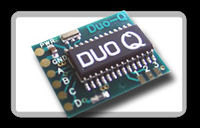 DuoQ | |
| Specification | |
|---|---|
| Generation | Drivechip |
Overview
The DuoQ is a drivechip for the Nintendo Gamecube. It's identical to a XenoGC 1.0 modchip (as it is most likely a clone under a different name).
Features
- Jumperless solution for Pal, US and Jap machines.
- LED Indicator lights.
- Low power design.
- Simple 6 wire installation points.
- Supports Multi games & AR
- Compatible with GQ originals & imports
- Compatible with backups.
Settings
(Assuming that this behaves the same as the XenoGC 1.0)
General Info
You can adjust a few settings by holding various buttons on controller 1 while booting a game - this means from just before and during the black screen as the boot up menu goes away and the game starts up. The settings will be in effect per boot and not change behaviour permanently.
[L button] Disable audiofix
If you modified your backup images to work with bioses that didn't support streaming audio correctly, you can disable the native fix.
[R button] Disable DREfix
Turns off the native read adjustment/retries. Can be useful if you want to scan a disc for read errors. The chip will not try to prevent any errors and use the default read settings
[X/Y button] Force NTSC/PAL display mode
Will force the selected region's display mode regardless of the actual game region. This will work for some games, for others it won't.
[START button] Version display
On a version 1.0 XenoGC it shows some basic version info (Chip, GC and drive) but on this chip it appears to be missing - in order to use a cheaper IC or to avoid looking like a clone?
| DuoQ | |
|---|---|
| Developers | Team Omega |
| CPU | Unknown |
| Modchip Type | Drivechip |
| Features | Gamecube BIOS |
| Installation | 9 wires (3 optional) |