Programming the CPLD
Go to the Xilinx web site and register so you can download their free ISE WebPACK software to program the CPLD
http://www.xilinx.com/products/design_resources/design_tool/index.htm
The complete source code for the CPLD can be found in: gcide.zip
http://www.gc-forever.com/files/gcide.zip
So, now we need to launch iMPACT. Upon launching it, you will be prompted with the screen below:
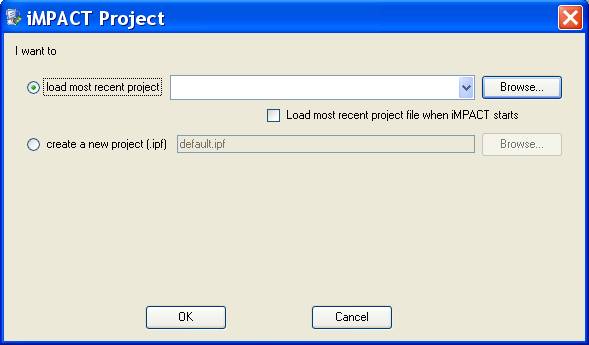
Click “Browse...” and select the project file, then click OK:

You should see the following screen:
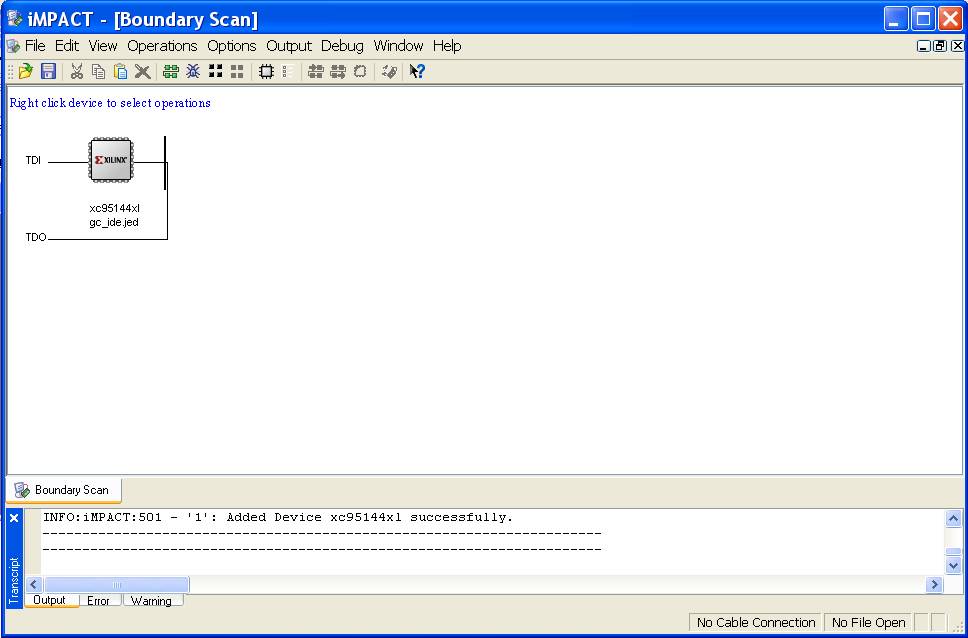
GC_IDE Code Loaded
Now, just right-click on the device, and select "Program..."
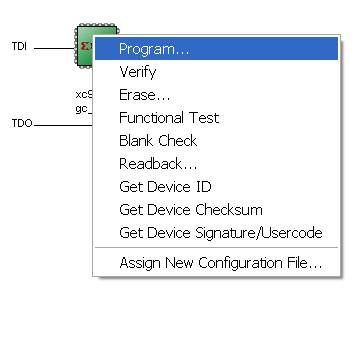
Programming the CPLD
You'll get the following screen. Be sure to also check "Verify" from the list, and select OK:
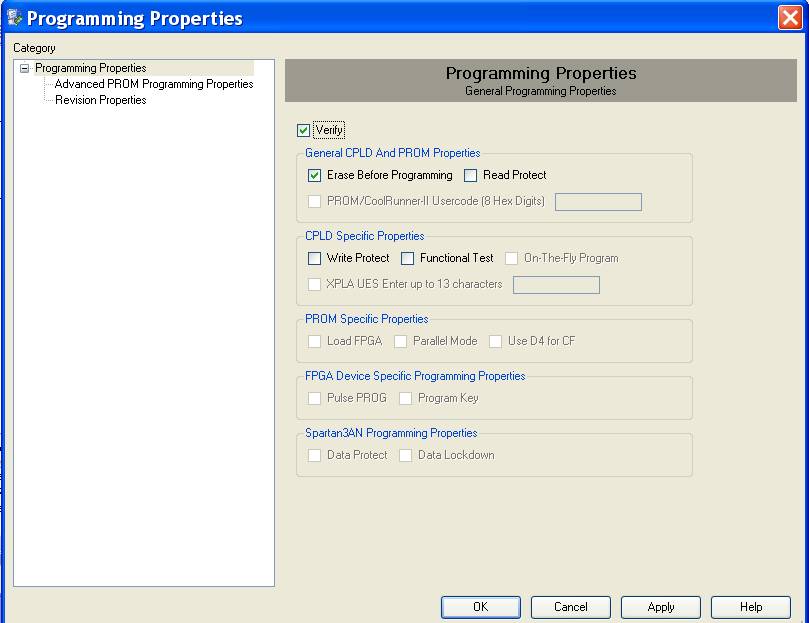
Program Options
Now you should see:
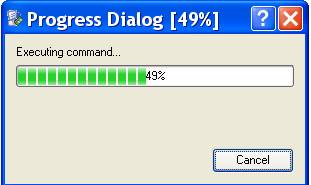
Executing command...
And ... It’ll finish with this!
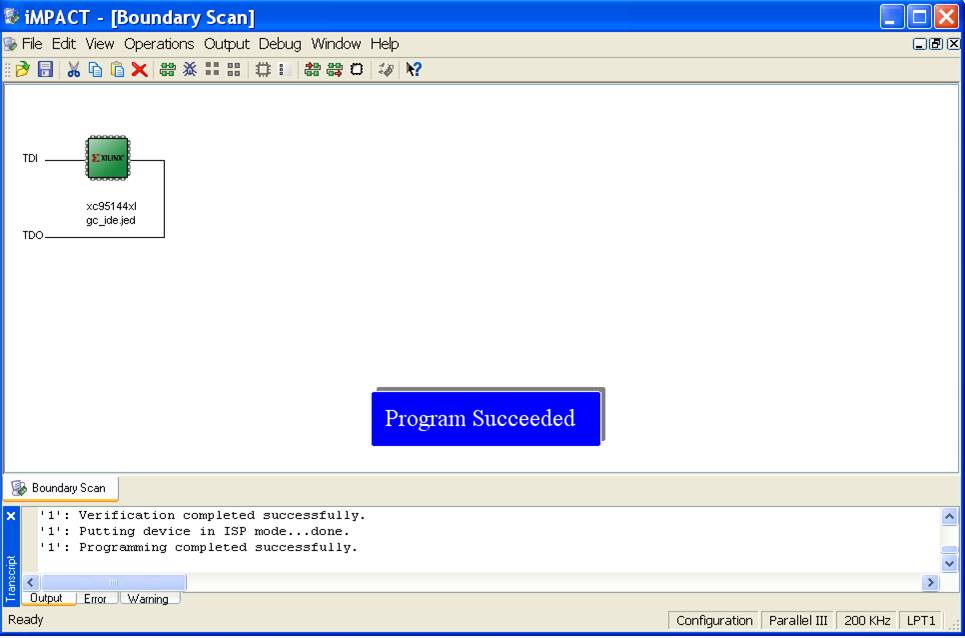
Programming Succeeded!
Finally, everything is ready, you can go to the next section, and finish building the adapter!
Note: Also, you can launch iMPACT from Xilinx Project Navigator, in this case open the project file exi2ide.ise, and double click at “Configure Device (iMPACT)” in Processes tab:
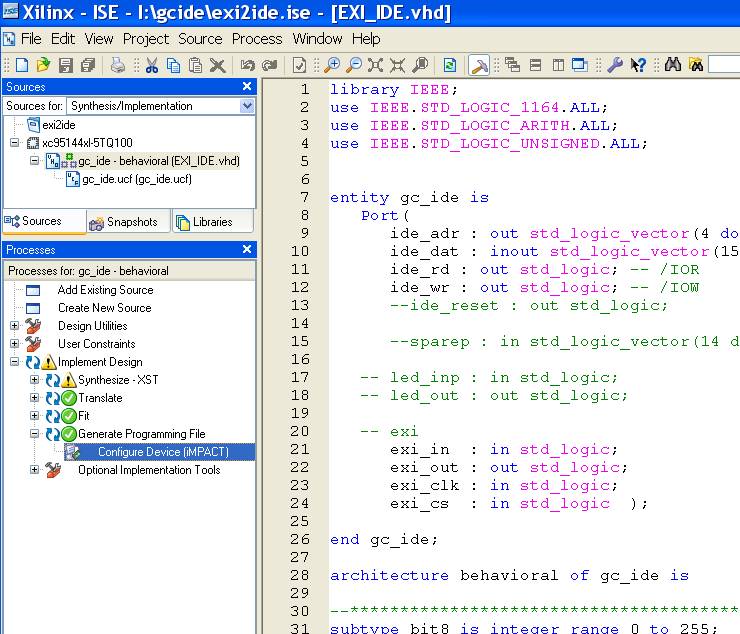
Then click “Finish” in this window
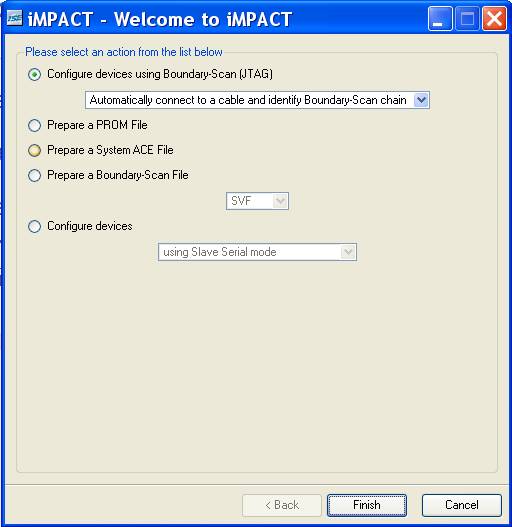
iMPACT Mode Selection
Select the configuration file gc_ide.jed and click Open:
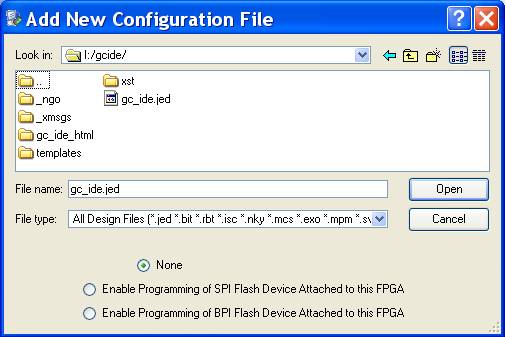
Add New Configuration file
Then, the next process from this point is the same!